Templates
Templates
It may be that when dealing with multiple data sources that a common work flow is arrived at where the same set of transforms and visualisations are applied each time. Templates are available to avoid the repetition of doing so, and to facilitate rapid switching between different transform regimes.
Selecting Add Template from the Templates menu will open the Templates dialog. Here, you can select which existing transforms and visualisations will be used in the template and how they will be applied. Thereafter, the template can be applied by selecting it in the Templates menu.
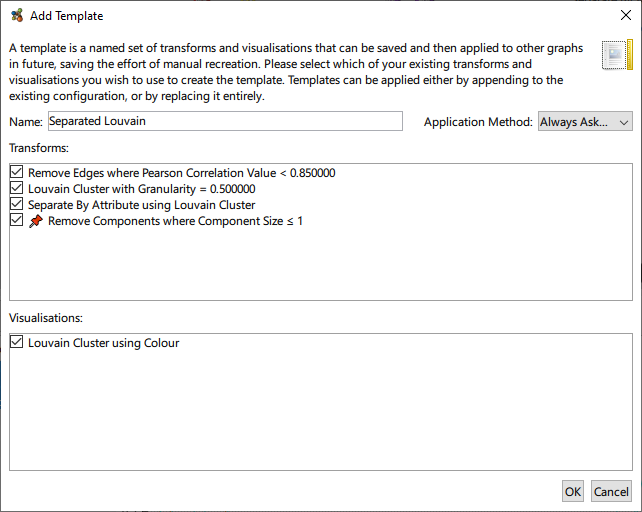
Templates Dialog. In this case a template is being created that will apply a filter, perform a clustering and separate the clusters into distinct sub-graphs.